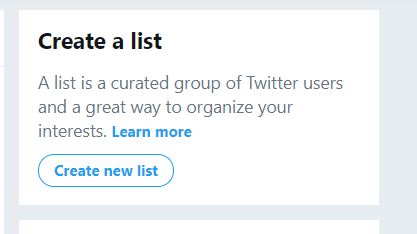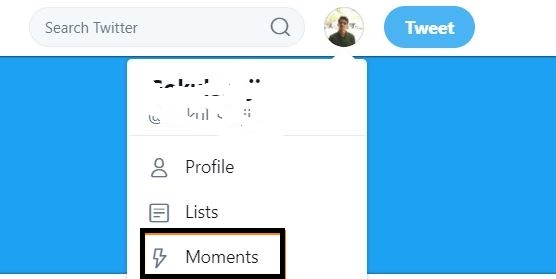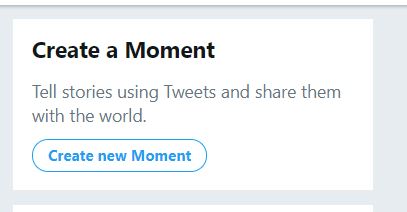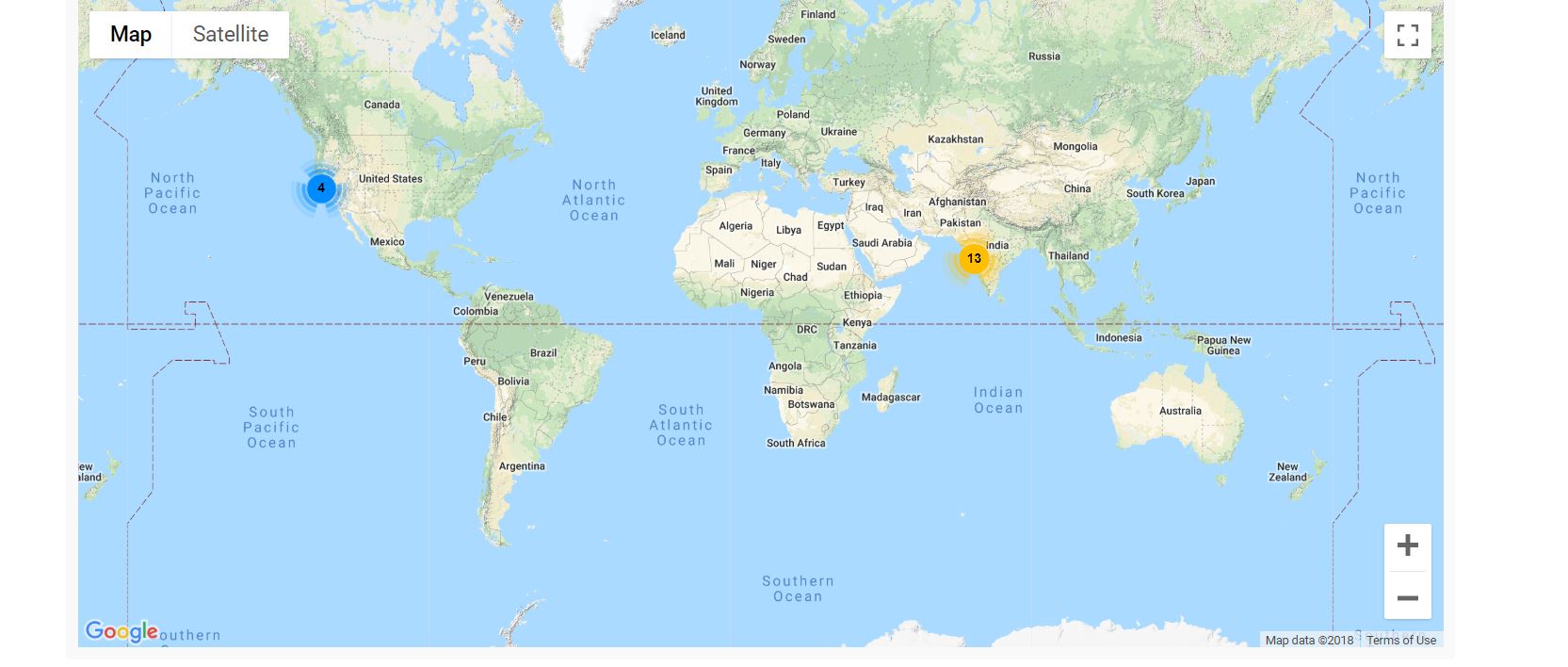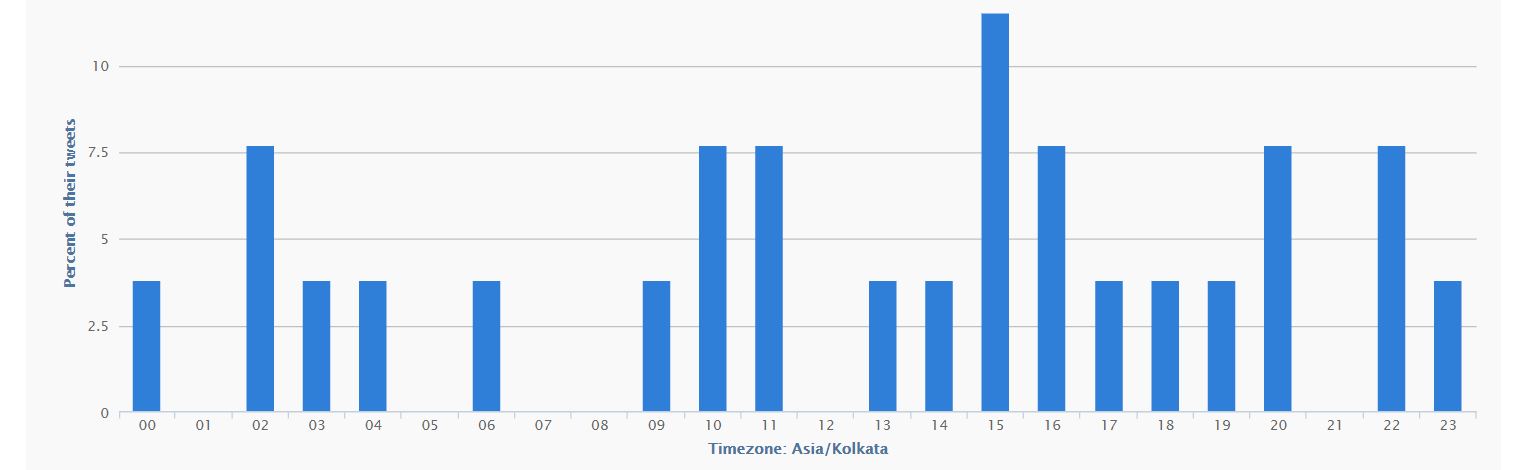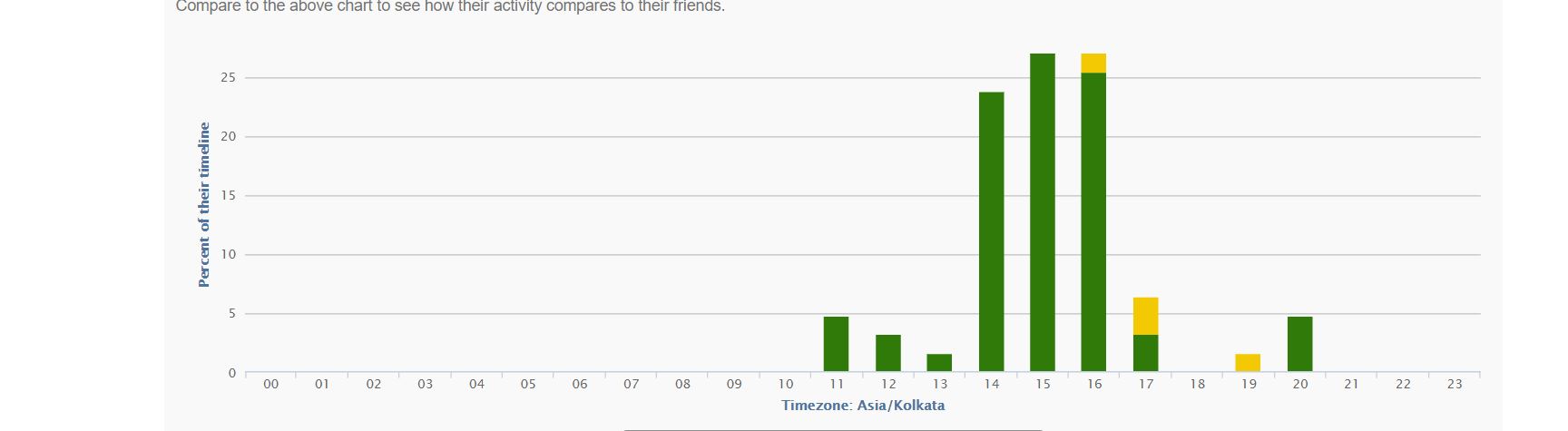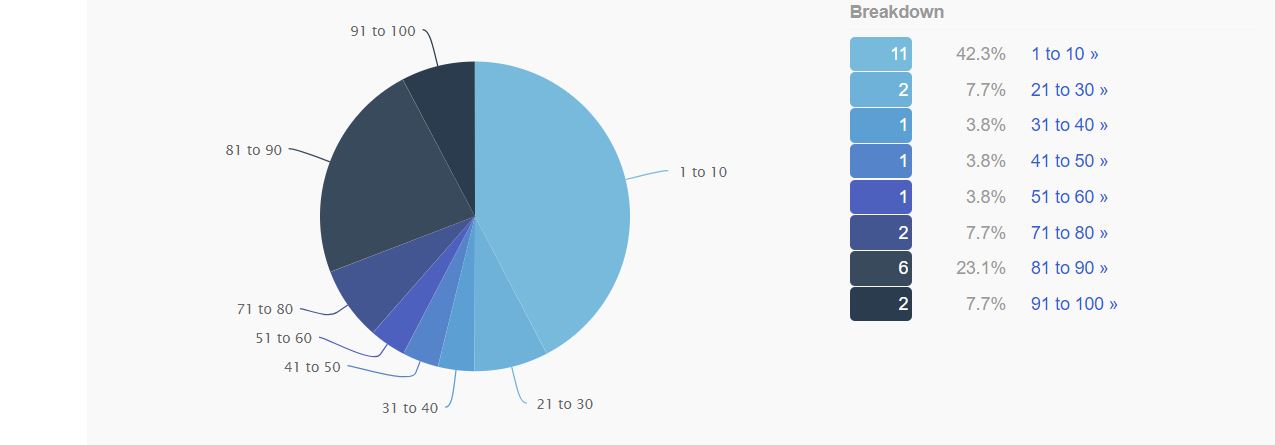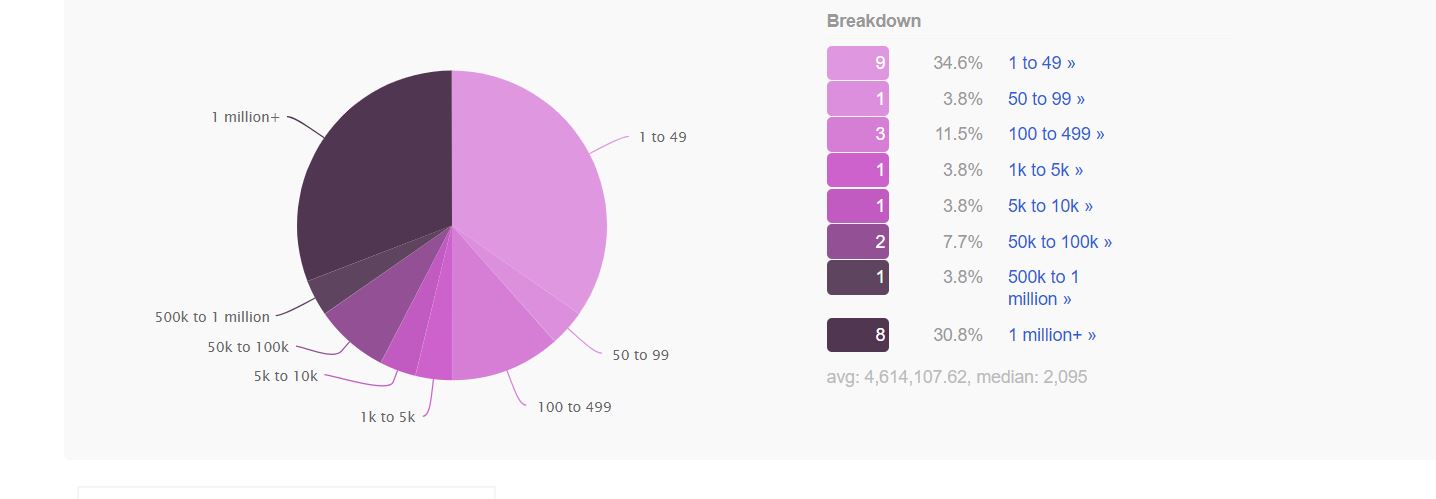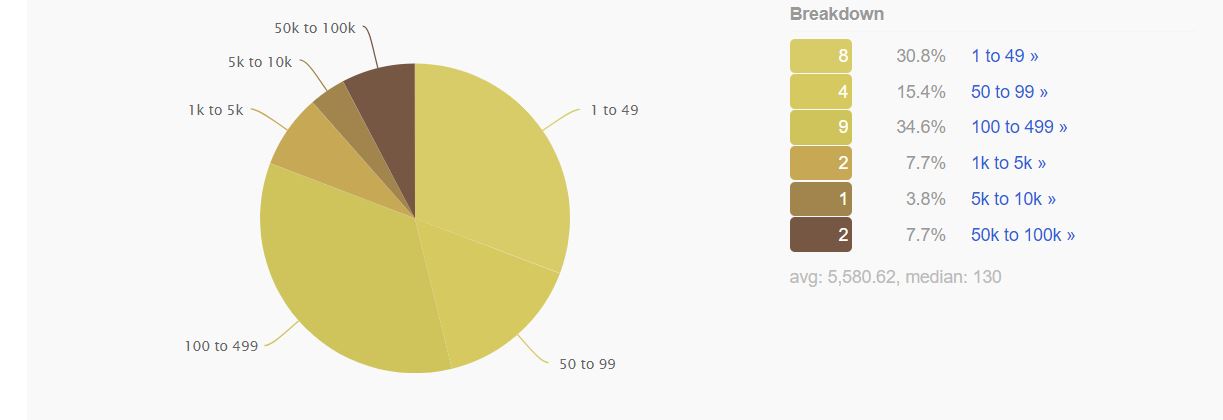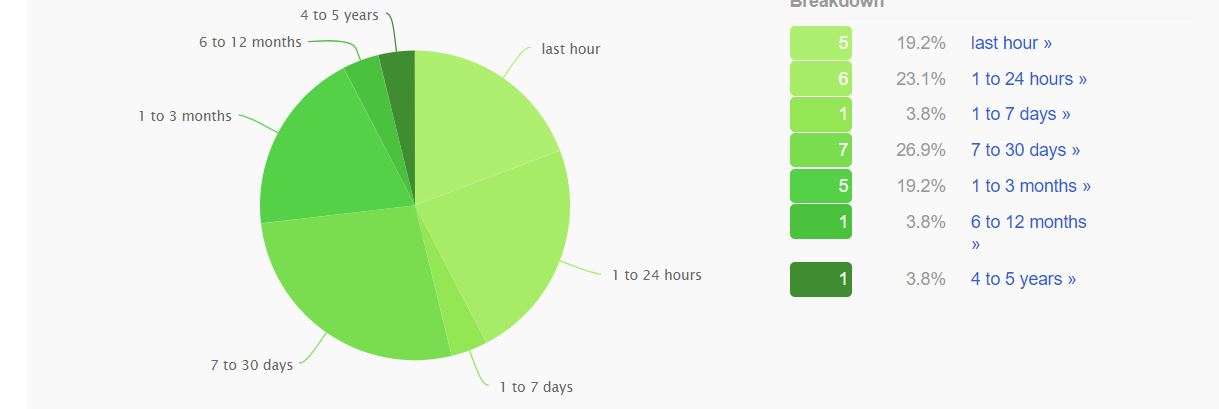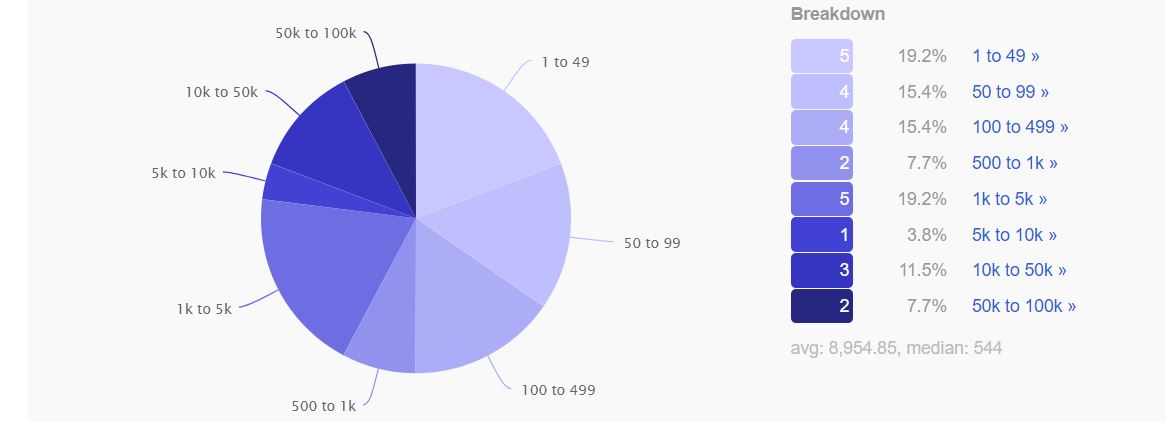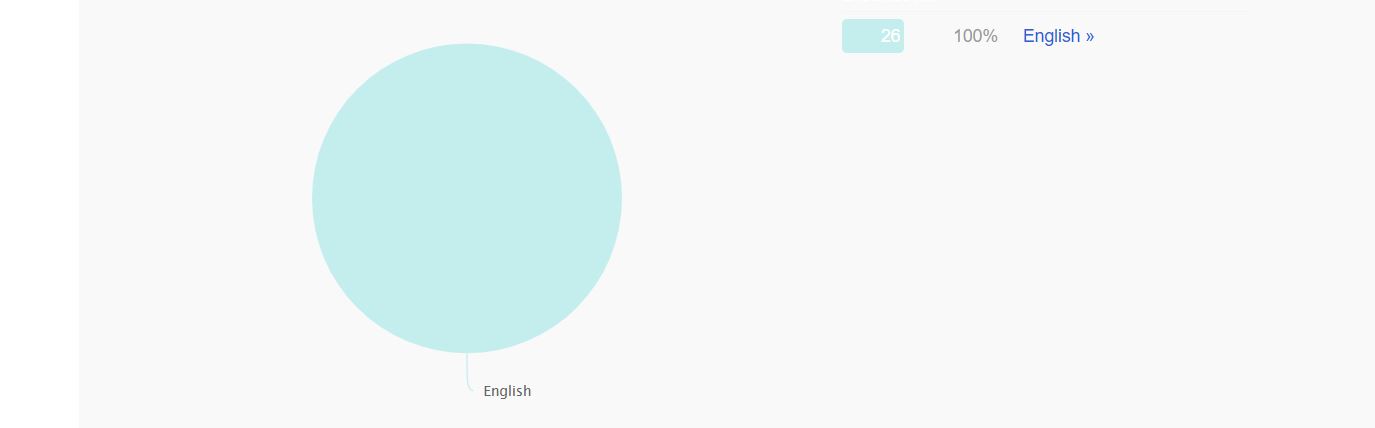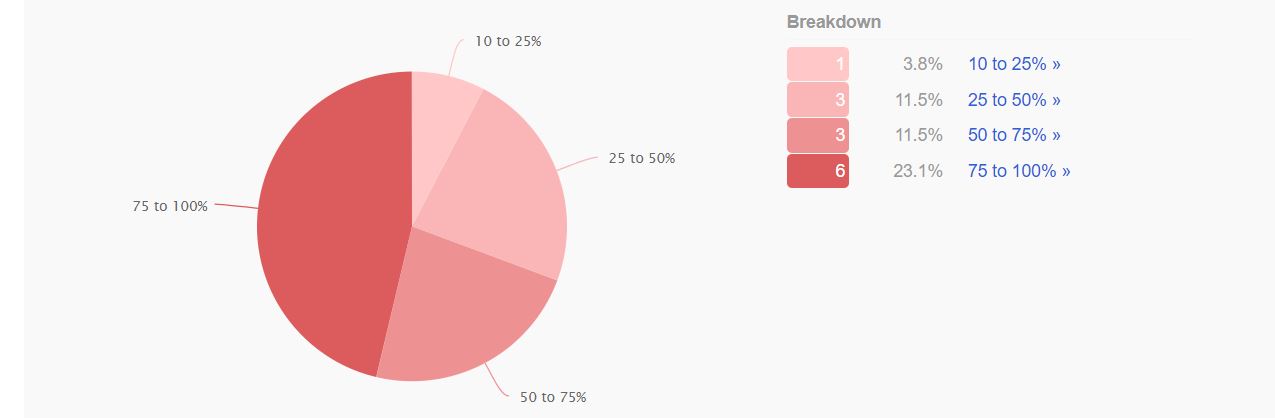Let’s discuss how to conduct an effective Twitter Analysis, so you guys can maintain an impressive profile. Before that let me know about Twitter and its features then let’s get to a tool for analyzing your Twitter profile. Twitter is an online news and social networking service on which users post and interact with messages known as tweets. Twitter, Inc. is based in San Francisco, California, and has more than 25 offices around the world.
It is one of the powerful social media platforms where like other social media each profile has its own (authority) and it will be powerful as compared to other social media platforms. Let’s discuss the features and tips for a Twitter account.
Features of Twitter
Like every other social media platform on Twitter, we interact with a message known as a tweet, retweet, likes comments, etc. The tweet is a Twitter message and it can contain up to 140 characters of text, as well as photos, videos, and other forms of media. They will be public by default and will show up in Twitter timelines.
A retweet is A type of Tweet that is re-shared to the followers of another user’s Twitter account. There are two kinds of Retweets one is simply retweet and the other is retweet with a comment.
There are some common features in every social media they are comments, likes, direct messages, hashtags, mentions, etc. And Twitter has some of these features and additional features too. Let’s discuss the additional features that are very helpful or building a great Twitter account.
The additional features are:
List
A-List is a group of Twitter accounts. You can create your own lists or subscribe to lists created by others.
How to Create a List
Moments
Twitter Moments are multiple tweets put together or shown as stories. Twitter moments are made up for users to understand what the world is talking about.
How to create moments
Trends
Trends on Twitter are topics that are driven by a hashtag that gets popular immediately for a particular period of time
These are some of the current trends on 04-09-2018.
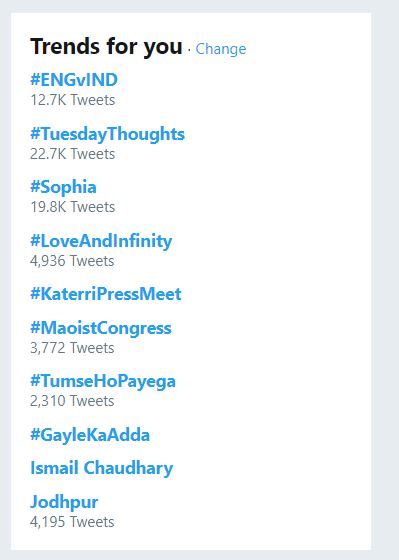
Like every social media, we can promote our profile for business purposes and get u can advertise here. Mostly paid promotions are there and the cost varies according to how much visibility you should get. Twitter offers a feature of scheduling the tweet. we can schedule our tweet as our wish. There are many tools for Twitter analysis but we show you the best.
Lets discuss a tool for your twitter analysis and get to know about your followers and your profile.
There are many tools to analyze our Twitter account to make it better and let me introduce a tool that will help you to analyze your followers and those who follow us, the tool is Followerwonk.
Followerwonk
Followerwonk is an analyzing tool to analyze your followers and people who we are following and the best tool for your Twitter analysis.
Open the follower wonk and click on the analyze tab and you will direct to a page where you can give our user name or which user to analyze and you can choose an option there are 2 options :
Then click on do it.
Followerwonk gives you a detailed report on your followers and follows into psychographic segments including gender, location, activities, and many more. they also give details about our profile like our social authority, time on Twitter, etc…
what followerwonk shows you?
These are some of the features of the Followerwonk tool here we can also check anyone’s profile. Hope you find it useful.