Institute Management Software

One of the main benefits of an IMS is that it can help institutions save time and reduce paperwork by automating many tasks and processes. For example, an IMS can handle the scheduling of classes, the tracking of assignments and grades, and the generation of reports, freeing up staff to focus on other tasks. An IMS can also improve communication and collaboration by providing a central platform for students, instructors, and staff to access and share information.
Institute student management software can be a valuable tool for educational institutions looking to improve efficiency, reduce workload, and enhance communication and collaboration among their students, instructors, and staff.

Core Modules of Institute Management Software
Core Modules of Institution Management Software

Admission Management
- Online Student Registration
- Allotment List Generation
- Allotment Memo
- Live Tracking of Admission Status
- Online Fees Payment
Explore

Academics Management
- Outcome Based Education Management
- Attendance Management
- Student Performance Record
- In Semester Assessment (ISA)
- Progress card
- Question Bank Management
- Study Material Management
Explore

Finance Management
- UPI, Credit/Debit card Payments
- Safe Transactions
- E-receipt Generation
- Notifications for Pending Fees
- Fee Structure Allocation
Explore

Exam Cell Management
- Exam Notification
- Hall Ticket
- Generate Question Paper
- Mark Entry (Grade/Mark)
- Pass Board Data
- Result Analysis
- Semester Result
- Tabulation Register
- Result Notification
- Grace Mark Register
Explore

HR Management
- Leave and Incentive Calculation
- Increment Cycle Information
- Faculty Recruitment
- Leave Management
- Salary Calculation
- Automated Salary Credit
- Maintenance of Faculty Profile
- Biometric Attendance
Explore

IQAC
- Institution Evaluation
- Evaluation (Program, Course, Alumini, Parent, Employer)
- Exam Results Analysis
- Research and Publications
- Curriculum Teaching and Learning
- Department Activities and Achievements
- Infrastructure
Explore
Institute Management Software Key Features
Institute Management Software Key Features
An institute’s student management software typically includes various features designed to help educational institutions manage and streamline their administrative and academic operations. Here are some key elements that an IMS might consist of:

Student information management: This includes storing and organizing student data, such as personal and contact information, enrollment details, and academic records.
Course and class schedule: An IMS can help institutions plan classes, assign instructors and classrooms, and track attendance.
Assignment tracking: An IMS can help institutions manage and track assignments, exams, and other assessments, as well as grades and feedback.
Attendance tracking: An IMS can help institutions track student attendance and generate reports on attendance patterns.

Student portal: IMS systems include a student portal that allows students to access their academic records, submit assignments, and communicate with instructors and staff.
Faculty portal: IMS systems include a faculty portal that allows instructors to access student records, post assignments, and grades, and communicate with students and staff.
Financial management: An IMS may include features for managing financial transactions, such as tuition payments and fees.
Communication tools: An IMS may include tools for communication and collaboration, such as email, forums, and chat
Overall, the key features of an institute management software will vary depending on the specific needs of the institution and the software provider.
Student information management: This includes storing and organizing student data, such as personal and contact information, enrollment details, and academic records.
Course and class schedule: An IMS can help institutions plan classes, assign instructors and classrooms, and track attendance.
Assignment tracking: An IMS can help institutions manage and track assignments, exams, and other assessments, as well as grades and feedback.
Attendance tracking: An IMS can help institutions track student attendance and generate reports on attendance patterns.
Student portal: IMS systems include a student portal that allows students to access their academic records, submit assignments, and communicate with instructors and staff.
Faculty portal: IMS systems include a faculty portal that allows instructors to access student records, post assignments, and grades, and communicate with students and staff.
Financial management: An IMS may include features for managing financial transactions, such as tuition payments and fees.
Communication tools: An IMS may include tools for communication and collaboration, such as email, forums, and chat
Overall, the key features of an institute management software will vary depending on the specific needs of the institution and the software provider.
Benefits of Institute Management system
An institute management system (IMS) can offer a range of benefits to educational institutions. Here are some Benefits of using an IMS:
Improved efficiency: An IMS can automate many tasks and processes, such as scheduling classes, tracking assignments and grades, and generating reports, which can save time and reduce workload for staff.
Enhanced communication and collaboration: An IMS can provide a central platform for students, instructors, and staff to access and share information, improving communication and cooperation among all stakeholders.
Reduced paperwork: An IMS can help institutions reduce the amount of paper-based records they need to maintain, saving time and improving data organization.
Improved data security: An IMS can help institutions protect sensitive data by providing secure storage and access controls, such as student records.
Increased student satisfaction: An IMS can provide students with easy access to their academic records and tools for communication and collaboration, which can improve their overall satisfaction with their educational experience.
Overall, an institute management system can help educational institutions improve efficiency, reduce workload, and enhance communication and collaboration among their students, instructors, and staff.
How to choose Institute Management system software
How to choose Institute Management system software
If you are considering purchasing Institute Management System (IMS) software for your institution, there are a few key factors to consider when making your decision:
Functionality: Determine the specific features and functionality that you need the software to have, such as student and staff records management, fee payment tracking, timetable scheduling, and exam management.
Ease of use: It’s essential to choose user-friendly and easy-to-navigate software so that it is adopted and used effectively by your staff and students.
Scalability: Consider whether the software can accommodate your institution’s growth, including adding new programs or departments.
Integration: Look for software that can integrate with other systems and tools, such as your accounting software or email system.
Security: Ensure the software has robust security measures to protect sensitive data.
Support: Look for a software provider that offers comprehensive support, including training and technical assistance.
Cost: Determine your budget and consider the long-term cost of the software, including any annual fees or upgrades.
Some of our core Features of Institute Management Software
- Our Institute Management System Provides Unique and Customized Features For Organizations.
- Our professional developer’s design, install, test, and maintain software.
- As a result, our management system software is efficient and cost-effective.
See the SoftLoom IT Solution for more information.
Frequently Asked Questions
Frequently Asked Questions
A college management system is software that helps manage and administrate a college or university. It includes student information management, class scheduling, financial management, faculty and staff management, communication tools, academic resources, reporting and analytics, and a mobile app. These features allow for storing, organising, and accessing student data. Creating and managing course schedules, handling billing and payments, managing employee information, facilitating communication between students, faculty, and staff, collecting and accessing course materials, library resources, and other academic resources, generating reports and analysing data on various aspects of college operations, such as enrolment, graduation rates, and financial performance and allows students, faculty, and staff to access the system from their smartphones.
The College management software is an ERP solution that enables colleges & higher education organizations to manage & simplify online admissions, payment, student enrollment, attendance management, etc. for HEIs. The college automation system can be integrated with effective college ERP modules like outcome based education system (OBE), e-learning, training & placement, alumni management, library administration, finance, payroll, and examination management, etc. for better productivity.
College management software provides several benefits for students, such as convenience by providing a central platform to access various information, improved connectivity and collaboration with faculty and staff, enhanced organization, greater accessibility, and an improved student experience. These benefits can lead to higher satisfaction and retention rates.
When deciding on a college management system, there are several key factors to keep in mind:
- Functionality: It’s important to select a College ERP Software System that has the features and functions that your college or university needs. This might include features for student data management, class scheduling and registration, financial control, faculty and employee management, and interaction and collaboration.
- Scalability: It’s crucial to choose a college management system that can grow and evolve with your college. This might include the capability to add new features as needed, or to accommodate a growing number of users.
- Integration: It’s important to pick a college management ERP that can communicate with other systems and applications that your college or university is using. This might possess systems for financial management, HR, and student data systems.
- Cost: College management software should be easy to use and easy to understand for students, faculty, and staff. Low adoption rates and decreased productivity are likely to occur when a system is difficult to use or navigate.
- User experience: It’s essential to choose a CMS that is easy to use and easy to understand for students, faculty, & staff. A system that is difficult to use or navigate can lead to low acceptance rates and reduced productivity.
- Support: It’s important to choose a college management software that offers good support, including training and technical assistance. This can help ensure that any issues or problems are quickly resolved.
A college management system typically has a variety of measures in place to protect student data and privacy. Some of these might be:
- Access controls: A college management system will typically have access restrictions to ensure that only approved users can access student data. This might involve login credentials, role-based access, and two-factor verification.
- Data encryption: Collge Management Software typically uses data encoding to protect student data from unwanted access or interception. This might include the encrypting of data in transit, as well as data at rest.
- Data backup and recovery: A college management software will typically have procedures in place to ensure that college data is backed up frequently and can recovered in the case of a tragedy or data loss.
- Compliance with regulations: A college Management System will typically be built to comply with relevant rules and laws related to student data privacy
- Data retention policies: A college management system will typically have procedures in place for retaining student data for a specific period, and for securely deleting data that is no longer needed.
- User agreements: A college management software usually requires users to agree to terms of service or other contracts that outline how student data will be used and protected.
A college management software typically provides features for managing class scheduling and registration. This might include:
- Creating course schedules: Faculty and staff can use the college management software to create course schedules, including the days, times, and locations of classes.
- Managing enrollment and capacity: The Institute Management Software can track enrollment and capacity for each class, and can alert administrators or instructors when a class is full or has low enrollment.
- Allowing students to register for classes: Students can typically use the Institute Management System to browse available classes and register for the ones they want to take.
- Tracking prerequisites and restrictions: The college management software can track prerequisites and restrictions for each class, and can prevent students from registering for classes that they are not eligible for.
- Managing waitlists: If a class is full, the college management system can allow students to add their names to a waitlist. If a spot becomes available, the system can notify students and allow them to register for the class.
- Generating schedules: The college management system can generate schedules for students and faculty, showing which classes they are enrolled in and when they meet.
- Handling schedule changes: The college management software can handle schedule changes, such as course cancellations or time changes, and can notify students and faculty of any updates.
A college management system typically provides features for managing financial aspects of college operations, such as billing, payments, and financial aid. This might include:
- Billing and payments: The college management system can generate invoices for tuition, fees, and other charges, and can accept online payments from students and other payers.
- Financial aid management: The college management system can manage the process of awarding financial aid to students, including tracking applications, verifying eligibility, and disbursing funds.
- Scholarships and grants: The college management system can track and manage scholarships and grants, including the application process, award amounts, and payment disbursements.
- Account management: The college management system can provide students and other payers with tools for managing their accounts. Such as viewing balances, making payments, and setting up payment plans.
- Reporting and analytics: The Institute Management System can generate reports and perform analysis on financial data. Such as revenue, expenses, and financial aid disbursements. This can help administrators make informed decisions about financial management.