Did you know that more than two billion websites exist, with an estimated 200 million active ones? That means your website is just one of many that internet users can choose to visit. And since your website is often the first opinion potential customers will have of your business, it’s important to ensure it’s well-designed and easy to navigate.
A well-designed website can turn off even the most loyal customers, regardless of the quality of your products or services. Your website needs to perform well and load quickly in a competitive market.
This article will explore some tips for optimizing user experience on your website, which you can use to improving website speed and performance .
What is user experience, and why is it crucial?

User experience, or UX, encompasses every user interaction with your website. This includes visuals, navigation, accessibility, and overall usability.
Multiple components contribute to a positive user experience, such as intuitive navigation, consistency, fast loading speeds, visual design, and usability. These elements can increase web traffic, engagement, and conversion rates.
Improving website speed is especially crucial to user experience. A slow and glitchy website can quickly deter visitors and discourage them from returning. In contrast, a fast and seamless loading website is expected in today’s digital age and provides users with a reason to return, knowing they won’t have to deal with frustration over wait times while trying to complete a task. Additionally, Google takes website speed into account when ranking search results.
Assess Your Current Situation
To make any alterations, it’s crucial to understand your site’s foundation clearly. Various tools, such as Google Lighthouse, WebPageTest.org, and GTmetrix, can measure your site’s performance. These tools help identify problem areas that may be causing your site to slow down.
Furthermore, it would be beneficial to track the progress of your website over time using a Key Performance Indicator (KPI). A customer satisfaction index is an example of a KPI that can help assess how customers perceive the quality of your site.
Take Advantage of the Ability to Cache
Various types of caches can enhance the loading speed for your visitors when they browse your website. These include Browser, Domain Name System (DNS), Content Delivery Network (CDN), Static Page, and Object caching. Mindsize.com explains that even though each caching system functions differently depending on its category, they all contribute to a website’s perceived speed by improving delivery time. Caching stores a duplicate of the data that a user is trying to access, which makes it ideal for items that don’t change frequently, such as a logo.
More on CNDs
Using Content Delivery Networks (CDNs) can significantly enhance website loading speeds. CDNs function by caching images, videos, and files such as HTML, CSS, and Javascript on multiple servers. This means that visitors from different locations are more likely to encounter cached content. As a result, a CDN can significantly enhance website speeds for multiple users and mitigate crashes caused by high traffic.
Address Your Images
Images, particularly visual ones, can capture attention, evoke emotions, and narrate a story. These aspects play a crucial role in enhancing the effectiveness of your website, whether for sales conversion or conveying information. However, unoptimized images can also slow down your website’s loading speed, making it essential to optimize the format, size, resolution, and dimensions/aspect ratio.
Large and high-quality images can significantly hamper loading speed due to the excess information they contain. Therefore, it is recommended to reduce image size, eliminate unnecessary data from images, use concise language for alternative text and coding, and compress files. Additionally, alternative text can be used to describe images that fail to load, which can also contribute to your SEO strategy.
Lighten Specific Pages
Many website owners aim to enhance their website’s loading speed by creating lightweight pages. They usually prioritize pages with high traffic. While this can lower the entry barrier, it may not eliminate frustration caused by unoptimized pages.
Remove Unnecessary Content From Your CSS and Javascript Code
To bring your website to life, it needs code to power its features and visuals. However, this code can sometimes be bulky and slow down loading times. Luckily, CSS and JavaScript codes can be minimized to improve speed. This process removes unnecessary characters like extra semicolons, comments, and line breaks. You can also reduce the code by converting it to shorthand and compressing files. Several tools are available to assist with this process.
Minimize the Number of HTTP Requests
When a website loads, it makes HTTP requests to the server to retrieve images or other features. However, this process can slow down your website as the number of requests increases. To address this, there are several tactics you can use, such as minifying your code, optimizing images, and caching materials. You can also reduce HTTP requests by decreasing the number of images, loading only the necessary page parts, combining CSS and Javascript, identifying and removing external scripts from third parties, and disabling unused features.
Select the Right Plugins
Using plugins can provide users with a range of useful features but can also slow down your website. It’s essential to keep an eye on the number of plugins you have installed and how they impact your site’s performance to avoid any issues. Luckily, there are several WordPress plugins available that can help you speed up your website. These plugins can cache information or manage storage and file sizes to optimize loading speeds.
Choose the Right Web Host
When pick a web host, there are several factors to consider that can impact the speed of your website. In this section, we will focus on four key factors you should consider. Firstly, the type of drive used is important – a solid-state drive (SSD) is faster and more reliable than a hard-state drive (HSD) because it has no moving parts. Random access memory (RAM) is another area to consider, as the more features your website has, the more RAM you will require. Bandwidth is also significant, as it can enhance your website’s speed. Finally, it would help if you decided between a dedicated or shared server. A shared server divides resources, leading to slower loading speeds, whereas a dedicated server provides all its resources solely to you, improving loading rates.
Tips for Success
Take Mobile Use Into Consideration
The use of mobile appliances has significantly increased in recent years, and it continues to grow. More than half of all website business comes from mobile users. Therefore, it is crucial for your website to perform well on both traditional and mobile devices. Typically, developers use two methods to provide a mobile-friendly site.
The first method involves creating a website specifically designed for mobile use. With this method, the website remains mostly the same but features like the menu bar are changed to a hamburger menu or some text may be reduced when a handheld device is detected.
The second method is a responsive site. As the name suggests, these designs adjust to the device they are being viewed on. The changes made depend on the developers’ choices, but some standard adjustments include page size, image resolution, page orientation, and the amount of information displayed. Both methods have pros and cons, but they must still be optimized for high-quality performance and speed.
Make a Content Strategy
As websites evolve, regular updates are necessary, especially for those with blogs. A well-planned content marketing strategy can assist in maintaining consistency and branding. Additionally, it can enhance website performance by incorporating optimization guidelines into the process for each post and establishing a timeline for finishing each task.
Conclusion
Optimizing your website’s speed and performance is a continuous process. It’s important to regularly reassess your initial evaluations to ensure that everything is functioning as planned. Key areas that require attention include images, CSS and Javascript codes, HTTP requests, caching, and content per page. Fortunately, there are effective strategies to address these concerns. If you’re interested in implementing these tactics, Softloom Web Development Company in Kochi can provide the necessary services, resources, and tools to help you achieve a faster and more efficient website.