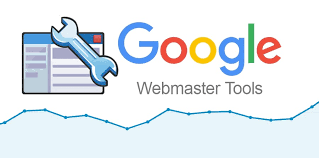Google Webmaster Tool or Search Console is a free tool provided by Google and it is also a good mechanism for communicating with Google. It acts as a mock point. Google webmaster Tool helps us to identify the problems related to our site. This guide to webmaster tools will walk through the features of webmaster tools and how those features help us. Here is an overview of how to use Google Webmaster Tools to improve SEO.
Messages
Google sends an email to the webmaster when there is an issue related to our site. If you miss that message from Google, you could miss an important piece of information.
We have to improve our site performance by using some tips.
- Add all your website versions
- Select your preferred version
- Select target country
- Share access with co-workers
- Submit a sitemap file
- Learn how to work with Search Console
Search Appearance
It is the search appearance of search results when searchers search for something. Mainly there are 4 search appearances in Google webmaster tools.
- Structured Data
- Data Highlighter
- HTML Improvements
- Sitemaps
Structured Data
Data is a combination of unstructured data, semi-structured data, and structured data. We must ensure that the sites are visible and understandable by search engines with relevant and rich data. Rich Snippet and Authorship Optimization are structured data. The searchers can easily assess and quickly understand when rich snippets are used. Also, the users get the value of the site before clicking the site. So we can improve our CTR by adding rich snippets and authorship optimization.
Data Highlighter
Data Highlighter helps Google to identify the structured data on the page without the need for code. We can add a Data highlighter to our website. By adding a data highlighter the search users can view the needed things on search results and they got an idea about the thing. For events, restaurants, movies, and products, this type of data highlighter is used.
HTML Improvements
Google Webmaster Tool informs you of any issues related to our web page’s HTML tags. That means any error occurring in the Title tag or Meta description, Google will inform you. A website contains so many pages and should have a unique title tag and Meta description. If there are any issues, then Google gives you a detailed error message and we can correct it. Google typically displays the title tag with 50-60 characters and the Meta description with 155-160 characters.
Sitelinks
Sitelinks are the links that may be shown under the domain name of the site in Google search results. These links are determined by Google based on how much authority goes to that particular query. Every site owner needs good sitelinks. Through sitelinks, the users quickly and easily find what they are looking for. The users can save their time by using sitelinks. Webmaster tools allow the site owners to demote sitelinks. That means we do not want to show one of the sitelinks for some reason.
Demote a sitelink URL:
- On the Search Console Home page, click the site you want.
- Under Search Appearance, click Site links.
- In the ‘For this search result’ box, complete the URL for which you don’t want a specific sitelink URL to appear
- In the Demote this sitelink URL box, complete the URL of the site link you want to demote
Search Traffic
Search traffic means it provides information about the traffic- how the individual page in a website gets searched. Webmaster tool includes mainly 6 types of search traffic
- Search Analytics
- Links to Your Site
- Internal Links
- Manual Actions
- International Targeting
- Mobile Usability
Search Analytics
Search Analytics analyzes your site performance and improvements on Google search results. It also reports how your site appears in search results. Filter and group data by categories such as queries, pages, countries, date, device, and search type. Webmaster tools provide some metrics-clicks, impressions, CTR, and position.
Links to Your Site
The best way to improve the site’s rank is by getting more sites to link to your website. We can monitor the site growth through the Google Webmaster Tools. When we got a link from a bad website it will hurt us. Webmaster tools report who links the most, your most linked content, and how your data is linked.
Internal Links
Internal link means connecting or linking your Webpages together to bring your website to a higher position and also may improve the authority in the eyes of Google. Good internal links are good for Google page ranking and it helps Google to find pages. But please avoid over-usage.
Manual Actions
It is the communication area of Google to users. Google will inform you of any site-wide manual penalties that you have applied to your site.
International Targeting
Targeting the search results mainly international. Webmaster tools use 2 methods for international targeting. First, one is to target the search results to a specific country. The second one is language targeting. The language section helps you ensure your href lang tags use the correct locale codes (language and optional country). More commonly, you can make sure that alternate pages have tags that link back to the pages for your site. The Country section- you can use this tool to set a site-wide country target for your entire site, if necessary.
Mobile Usability
Our site is optimized for mobile. Because nowadays everyone needs mobile phones and they access the internet on the phone than laptops. So the search results in google are also visible to mobile phone users.
Google Index
Google index gives the information about how your website is indexed in Google. Webmaster tools provide 4 types of Google indexes.
Index Status
Index status shows how many pages are indexed in Google. It allows tracking the status of your site within the Google index.
Content Keywords
Content Keywords report for the most frequently used keywords on the website.
Blocked Resources
This report shows the blocked URLs by robots.txt.
Removed URLs
Google has a removal URL tool that allows requesting that the URL be taken out of the index. Only the site owners and users will have full permission for requesting URL Removal.
Crawl
Crawl Errors
The crawl error feature in the webmaster tools reports any problem related to your website on the web or mobile phone. The most common error seen on the webpage is a 404 error, which means that the page can’t be found by Google bots.
Crawl Stats
If we have thousands of pages on our website then we might expect to crawl most of the pages on a daily or weekly. Google webmaster tool provides features like crawl stats for showing the page crawl per day, Kilobytes downloaded per day, and time spent downloading a page.
Fetch as Google
The Fetch as Google tool enables you to test how Google crawls or renders a URL on your site. Fetches a specified URL in your site and displays the HTTP response. The fetch as Google tool allows retrieving a page of your website if you are in Google.
Robots.txt Tester
Robots.txt file is a file at the root of your site for blocking Google from crawling some pages.
Sitemaps
A sitemap is an informative document based on your site. It is a quick area for communication with Google. If you don’t submit a sitemap they may not index all pages on the website. That means you won’t get much more traffic. Sitemaps are submitted in XML format. They can’t contain more than 50,000 URLs. If more than 50,000 URLs are in the sitemap, we need to split the sitemap into multiple files.
URL Parameter
It helps Google to crawl your site more efficiently by indicating how we should handle parameters in your URLs. These tools give Google information about how to handle URLs containing specific parameters.
Security Issues
If Google has detected any malware or other security issues on your site, this is where they’ll list it out.
Malware
If you have malware on your server, you should see a message here. When someone injects code into your forum or comments area that is an issue. Google will see this and deem it malware.
Other Resources
This section contains links to tools that are outside of the Google Webmaster Tool but are of interest to webmasters, such as the Structured Data Testing Tool, which enables webmasters to test their schema implementations.
Recent Posts
- Key Features of ERP Software for Exam Hall Allocation
- The Influence of Web Design on SEO and User Interaction
- 10 Effective Ways to Increase Website Traffic
- Why Use ERP Software for the Admission Process?
- Creating a 404 Page That Doesn’t Hurt Your SEO
- Essential Tools for Modern Web Developers
- How UX/UI Design Affects Mobile App Development
- Why Cloud-Based College ERP is the Future of Campus Management
- The Importance of Regularly Updating Your SEO Strategy
- How to Manage Your PPC Budget Effectively