Just imagine if you are performing on the stage with your whole caliber and no one is considering you and viewing your performance. Now imagine you are publishing the content on Twitter and no one is clicking on the link you provided. When it comes to using Twitter, it is your job to maximize engagement on every piece of content you send out. let’s check what are the best ways to increase Twitter engagement.
Use images to increase retweets
The best ways to increase Twitter engagement includes images to get more engagements on your posts and clicks on your content to actually post what you are posting. Thus, one of the best ways to make your content stand out is by adding the image. Including large images with a short summary of the text on Twitter is more visually appealing than a text post.
Include GIFs and Memes
Best ways to increase Twitter engagement Using memes and GIFs while publishing the content on Twitter. Memes and GIFs are now popular among top companies. It is found that tweets using GIFs and Memes receive more likes and retweets than regular images.
- Always use real-life pictures. This helps to give a personal feel and helps to build the story behind the brand.
- GIFs pave the great way to promote special offers
- Memes and GIFs help to connect with followers and fans as this is a medium to convey emotions better than text or photos
Create Twitter Polls To engage with followers
People like and are willing to provide you with their opinion and is true on social media networks. Twitter polls are a way to get engagement from your followers and to obtain valuable information about the customer base. This will help you to build trust and loyalty among the audience as this enhances the thought that they really care about their opinions.
- Create a Twitter Poll!
- Click the tweet button in the top navigation bar after opening your twitter page
- Click at Add poll icon in the bottom left corner.
- Type the poll question in the main compose box
- In the Choice 1 box Insert the first poll option and second poll into Choice 2 box.
- Click +Add a choice to add additional options
A poll runs for one day automatically. You can adjust the duration of the poll. The minimum amount of time for a poll is 5 minutes and the maximum is 7 days.
Click Tweet to post the poll
- Keep poll questions short and sweet. The audience responds when your poll is simple
- Include questions about the services, products and brand in general. Be sure to mix in a fun twitter poll every now and then about an office debate to use for your next blog post.
- Keep a potential Twitter poll questions and post a new poll every week for consistency.
To promote the brands participate in Twitter Chats
To build up engagement for your brand one of the best ways is to communicate with people who are interested in similar products or topics.
Twitter Chat is a conversation around a single hashtag that is unique. This hashtag allows you to follow the discussion and to participate in the chat. Twitter Chats connects people with interests on specific topics. Participating in Twitter helps you to get in contact and to promote and build authority on a topic.
- Find twitter chats that are relevant to your brand. Join on the conversation happening and include the hashtag.
- By joining Twitter chats you can gain interest in your brand from Twitter users who are not part of your follower base.
- Twitter users buy from the brands that they follow on Twitter.
- Choose a twitter chat that is relevant to participate in
Look at leading brands and reach out to them to co-host to expand your network.
Host Twitter Chats to get more reach
After participating in Twitter Chats choose to host your own chat. Before hosting a Twitter chat, keep in mind these points:
- Decide the hashtags that represent your brand.
- Choose the day and time for Twitter chats.
- Do it with appropriate topic and questions
Make sure that the topic you had chosen is relevant to your audience. In the chat session ask everyone to introduce themselves. Engage your participants and reply to a few responses.
Pin Tweets to boost your best content
- If you have a good tweet, pin the tweets to your profile and this will remain on the top of your page. This is one of the best ways to boost engagement.
- Always pin the tweet that has an eye-catching image to boost.
- Keep in mind that a pinned tweet is similar to an ad. Therefore, take advantage of this free ad by having a strong call to action
- If you include a URL in the pinned tweet you will receive 86% more engagement
To share information use standalone graphics
We know that images in tweets increase engagement. Does adding an image without links. The standalone graphic is an image that gives useful information. Standalone graphics increase retweets by 19%.
- Use a graphic with text as this provides information to the followers.
- Include information from your blog posts to put in the stand-alone graphic.
- To create standalone graphics use tools like Canva
Once users respond to your posts on Twitter or mention your business name, respond quickly. If you don’t respond to them, then it seems like you are not active on the Twitter page. Mention app responds to the followers
- Followers will post comments only if it seems that you are reading and responding to it.
- Use first names while responding.
Curate Content to enhance the traffic
Sharing others’ content is one of the ways to show that you are not all about yourself and that you value the work of others. Sharing others content helps to increase our brand visibility
- Find the best suitable content to curate
- Share the content by the leaders in the industry. This will open the doors to communicate with them.
- Plan the curated content for consistency
For double engagement use hashtags
Hashtags increase the engagement rate and help users to search for a topic or a trend on Twitter. This is a great way to join in a conversation or to organize one. Hashtags help to identify the subject of your content, making it easier for Twitter users to reach your page when searching for similar subjects. To boost social media engagement use hashtags.
- A hashtag needs to be memorable, unique and relevant to the content
- Dont use more than two hashtags per post to avoid being annoying
- Use hashtag when participating in or while hosting a Twitter chat
Use Videos in Tweets
Twitter users love videos. Studies reveal that adding a video to the tweets gives a 28% boost in engagement. It is best to educate the followers about the brand using video.
Use Twitter Ads for Higher CTR
For a fast and guaranteed way to boost Twitter engagement using Twitter Ads.
Set Twitter Ads:
- Choose promoted tweets and promoted accounts. Promoting tweets allow your tweets to appear in users Twitter streams or in Twitter search results. In promoting twitter account displays username under Who to follow section in users home pages.
- Choose target audience: Target specific audience based on demographics and psychographics. Targeting the right audience ensures that your ads are seen by the right people and will benefit from the brand.
- Create tweets: After choosing the type of ads and type of audience to target. Selecting existing tweets in your account or create new ones from scratch
- Tweet at Best Times!
The best possible times to maximize engagement posts. Ways to get more engagement:
- Timings on Wednesday: 12 pm and 5-6 pm.
- Timings on Mondays- Fridays: 12-3pm and 5 pm
- Any day of the week: 2-3am, 6-7am and 9-10 pm.
Make use of Twitter Cards to drive traffic
Best ways to increase Twitter engagement Using Twitter cards. we can go beyond the 140 character limit and can attach different forms of media. To get this feature, add a couple of lines of code to your site.
Distinct Twitter Cards
- Gallery cards
- Single photo cards
- Product cards
- App cards
- Summary cards with images
- Summary cards with a post link with further information
- Player cards to showcase videos
Test different cards: As each site is different, Twitter card analytics helps you to measure the cards that yield engagement with the content.
Engage with influencers: Twitter card analytics helps to determine the content. It also helps to engage with accounts to promote interaction.
Make use of Emoticons
Break up the text with emoticons. Emoticons show elements to provide your brand with a bit of personality. Using emoticons boosts the share and comment rate of your posts
- This is advisable to choose one or two emoticons per tweets
- It is best to use emoticons when responding to the followers to add a personal touch and appreciation.
- That is best to use emoticons when responding to the followers to add a personal touch and appreciation.
Try to implement these tactics on Twitter while posting next time and watch the engagement rate.
Recent Posts
- Key Features of ERP Software for Exam Hall Allocation
- The Influence of Web Design on SEO and User Interaction
- 10 Effective Ways to Increase Website Traffic
- Why Use ERP Software for the Admission Process?
- Creating a 404 Page That Doesn’t Hurt Your SEO
- Essential Tools for Modern Web Developers
- How UX/UI Design Affects Mobile App Development
- Why Cloud-Based College ERP is the Future of Campus Management
- The Importance of Regularly Updating Your SEO Strategy
- How to Manage Your PPC Budget Effectively