WHAT IS BUSINESS LISTING?
Business listing means to provide the required information and contact details of your business listed online. Thus, based on these details customer can find your profile/website specifically. To create business listing for increasing your website’s reach, you have to list your business website along with the business details on a business listing site. Google business listing is the most recognized and popular business listing site.
IMPORTANCE OF BUSINESS LISTINGS
Business listing of your firm can be beneficial for multiple reasons. Especially for a local business, business listing is very important. Since it can enhance the visibility and boost your website’s online presence by listing them with up-to-date information, reviews, and image that attracts the local users, which eventually converts to sales. It can also help the local business with its online marketing in different ways. It can also help with the SEO By targeting the local market through search engine results. Thus your business website will be readily available online when the local customers, search for the keyword.
The best part about this is, it’s completely free and it doesn’t require any special technical skills.
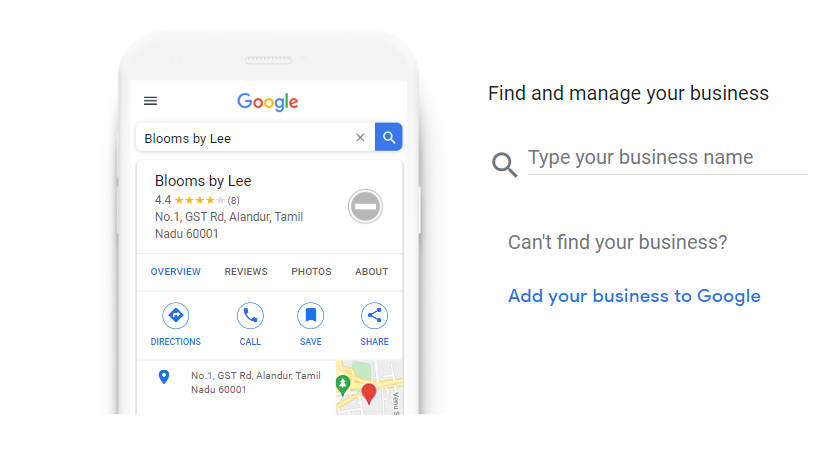
WHICH CHANNELS SHOULD MY BUSINESS BE LISTED ON?
Various online platforms offer business listing now. Some of the Most popular business listing sites are:
- GOOGLE MY BUSINESS: As google is the world’s number one search engine. So, it is the best place to create your business listing and will also help in growing the business.
- YELP: Yelp is a business reviewing site and it is most popular in US. Business with top ratings in the yelp site usually tend to grow faster in their revenue.
- BING PLACES: Bing is worth setting up your business listing even if it has only had six percentage of the global search markets as six percentage it can be among billions of searches.
There are also other channels to promote your business listing :
- Search engine optimization (SEO)
- Email marketing
- Social media marketing
- Online advertising
- Influencer marketing
- Content marketing
HOW TO SET UP MY BUSINESS PROFILE AND CREATE BUSINESS LISTING ?
First, locate your business. Either search on business.Google.com/add or search for your business on Google search engine and select “claim this business” or “own this business” under the business profile. If in case someone already claimed your business, you can request an ownership transfer. Allow a couple of days for your request to be approved. You’ll receive an email notification and then you can begin managing your listing.
For sites such as Bing places, Yelp and next door, the process is almost the same. That is:
- You can search to see if there is already a listing. If there is, then you can request to claim the listing.
- You search for it and if it shows that there is no current listing for your business, then you can add one.
- Then the site being placed will send you a PIN notification to verify your listing. It is to protect you from unauthorized changes.
Once the listing is verified then your page will be published. Even though it might take a few days.
OPTIMIZE YOUR BUSINESS LISTING FOR LOCAL SEO
A business listing can only be trustworthy with the information it provides, so make sure to include all genuine information that is required as much as possible. Once the listing process is completed.
Then use the following local SEO tips to optimize your listing:
- Always ensure your business listing contact info is up to date and have all the required information.
- It is very important to include all relevant data in your business listings. Other than the contact info, your business listing should also include:
-
- Links to your social profiles
- Your website
- Photos of your business
- An SEO optimized description of your business.
- You must create smart campaigns in Google to attract various customers from various regions of the world. You can use Google ads to do this kind of campaigns. Google can make ad campaigns for you, all you have to do is to give a description about your business, a keyword theme, your target, and your budget. Then Google picks up the ad from there and distribute to all of its platforms, including YouTube and other partner websites. Google can run multiple ad campaigns of a business at a time.
- Add photos to your business listing.
Some tips to keep in mind while adding photos:
-
- Add different photos so as to let your customers know all about the business.
- Avoid deceiving or glorified photos as it may affect the trustworthiness of your business.
- Avoid using stock photos as Google may tends to delete them.
- Keep your voice search optimized. The voice search listing should always be optimized as speech can be useful for longer search terms. Also, customers rely more on digital assistance these days.
- Keep your business page optimized for national/global customers.
- Reply to customer reviews and opinions. Just reading the customer reviews are not enough. It is very important to respond to the customer reviews which can be both good as well as bad. Your response can increase the trust from your prospective customers. For good reviews always thank the customers. If it is a bad review, then do a sincere apology and ask if a replace or a refund is required. Take the conversation offline and listen to your customer’s needs.
It is also very important to keep a good relationship with the customers as it can have a direct impact on goodwill of the company.
- Use Google Trend features as it allows the customer to search trends in search terms in real time or during a specific time frame.
- Create a really good quality landing page as those are the pages that the users come through search. Even your homepage can become as the landing page for your business listing.
CONCLUSION
The best way to get the right audience in a simple and freeway is the local business listing. Your strategy for success, always should be to keep your business listing up-to-date with relevant, useful information that will help users become customers.