Create custom dashboard in Google analytics, looking for an easier way to view your Google Analytics data in one place? Custom created Google Analytics dashboard is the answer.
Google Analytics pulls in a lot of data but if you could visualize it in the way you want it, you can make the most of it, so it has added meaning to reporting or while marketing your business.
That’s what Google Analytics dashboards are intended to do. You get to add widgets (more on that later) that represent your desired metrics and dimensions and hence, give you the overall summary of what is happening on your website. You can view which part of your on line marketing campaign is generating the most traffic, the devices which your visitors use as well as which pages on your website is having an increased bounce rate.
In today’s post, we are going to talk a bit in depth about Google Analytics dashboards and help you to Create custom dashboard in Google . We will also be offering you free dashboard configurations that you can import into your Google Analytics account for your website. These analytics dashboards can help you keep track of campaign.
What are Google analytic dashboard
Google Analytics Dashboards are simply collections of widgets that allow you to quickly visualize your data. You can have up to 20 dashboards with 12 widgets in each for each view / property in your Google Analytics account. Each view / property includes a default dashboard to get you started.
Access your dashboard
To access your dashboards, click on Dashboards in the left side menu of your Google Analytics
 Under the Private drop-down, you should find a My Dashboard, which is your default dashboard
Under the Private drop-down, you should find a My Dashboard, which is your default dashboard
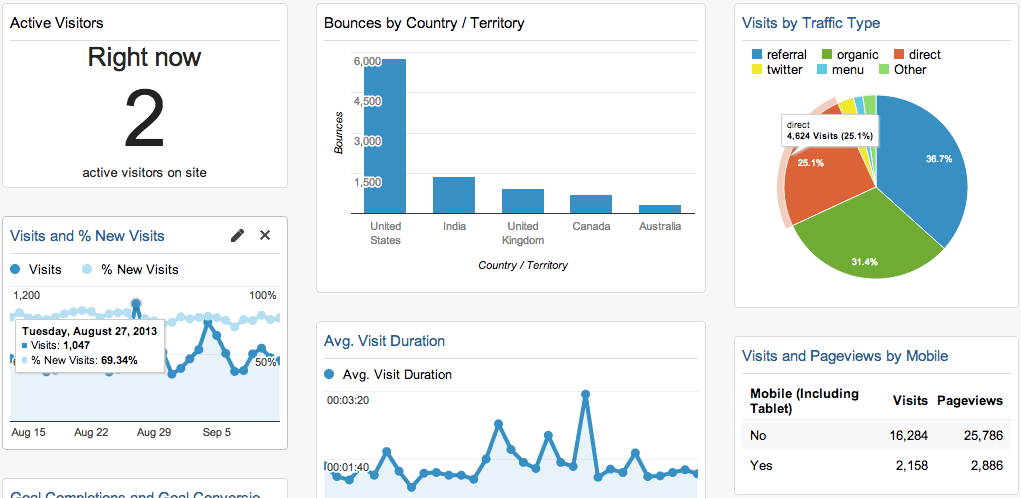 This is where you can get a feel of what dashboards have to offer
This is where you can get a feel of what dashboards have to offer
How to create a Google analytics dashboard
If you didnt find what you are looking for in the above collections,Create custom dashboard in Google analytics , click the +New Dashboard option under the Dashboards menu.
You will get the option to use a blank canvas or a starter dashboard with sample widgets created for you. The starter dashboard is best to get a feel for how different widgets work, and the samples can be deleted at any time.
The first dashboard you will want to create should include the top 12 things you check most often in Google Analytics for each of your websites. These could include:
- Active Visitors
- Audience Overview
- Location
- New vs. Returning Visitors
- Traffic Sources
- Organic Keywords
- Social Referrals
- Top Content
- Create custom dashboard in Google analytics Dashboard Conversion
An Alternative to Dashboards in Google Analytics
The one thing you cant do with dashboards within Google Analytics is compare multiple sites data. You have to switch back and forth between properties and even accounts in order to do this. But if you are managing multiple websites for multiple clients, it can be a hassle when you need to review your data.
Fortunately, there is a tool that can save you some time. Cyfe is an all-in-one business dashboard that allows you to monitor multiple sources of data in one place. With a premium account (only $19 per month), you can have unlimited dashboards, each with unlimited widgets. While you cant get as granular as you could within Google Analytics, you can use Cyfe to create widgets for over 60 metrics covering Audience, Content, Conversion, E-commerce, Event, and Traffic Source data. Any custom segments you have created in your account can filter each of these widgets.
How many reporting widgets can you save to Google Analytics Dashboard
We can save 12 widgets in our Google analystics dashboard.
In Conclusion
Google Analytics dashboards allow you to create visual shortcuts to the most important data within your Google Analytics account. If youre ready to get serious about Google Analytics dashboards, you can either create your own or choose from the many free, share dashboards throughout the web. To compare Google Analytics dashboards from multiple sites at a time, or alongside other important business data, you can choose to use tools like Cyfe.