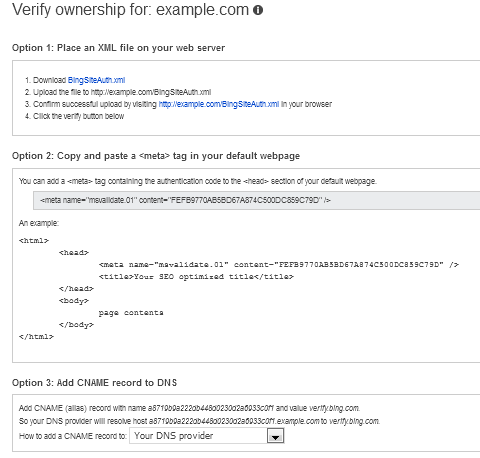Bing webmaster tools is a free software provided by Microsoft team. Today, we know that the online marketing is becoming an important marketing concept. So that the the number of websites increases day by day. But, most of the websites contain SEO related issues and errors.
Use of Bing Webmaster Tools
Bing webmaster tools provide complete SEO report of your site which are submitted in webmaster tools and related information’s. It gives an quick overview of your sites such as SEO related issues. It also provides a primary mechanism for site owners for interacting with webmaster for solving issues. This tool helps the website owners to index their site in Bing webmaster index.
Adding a site to Bing Webmaster Tools
Here, we discuss how to add a site into Bing webmaster tools. For adding a site to Bing webmaster you should have a account in Microsoft. Using this account details the site owner can sign in the webmaster tool. After signing in, a window shows a following box:
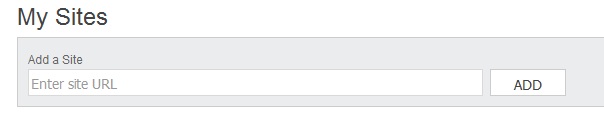
Enter your site URL on the box and click ADD button. Then open a window like following figure:
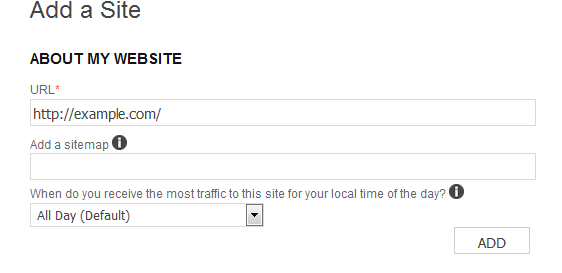
Enter the URL of sitemap of your site on the appropriate box and click ADD button.
Verification
The next step in submitting a site in Bing webmaster tools is verification. There 3 options for your site verification.
Submit s Sitemap
A sitemap of a site is the list of pages in that website which can be accessible to crawlers or users. The purpose of adding a sitemap is to crawl the webpages by Bingbot. It also gives the awareness of the structure of your site.
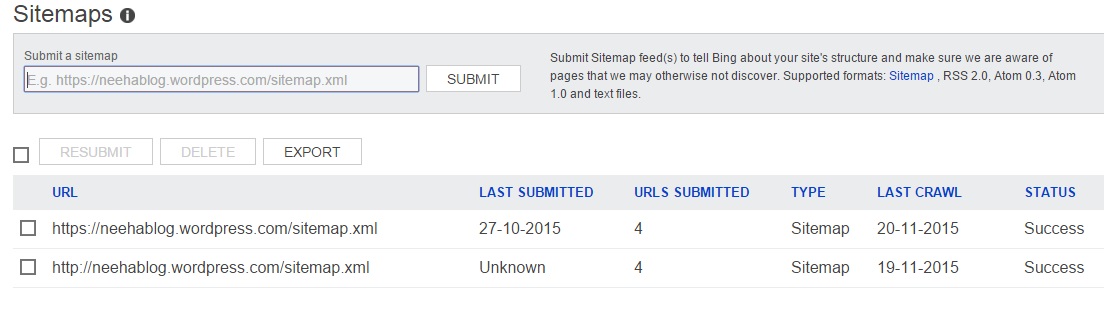
For submitting a sitemap, go to Configure My Site and select Sitemaps. Add your sitemap and submit it. The owners can view the status of their sitemaps on here itself.
Fetch as Bingbot Tool
It is a tool used in Bing webmaster. It allows the users to see exactly what the Bingbot sees your webpage of your site when downloading it. It also helps to troubleshoot your site. It checks whether the Bingbot crawled or not.
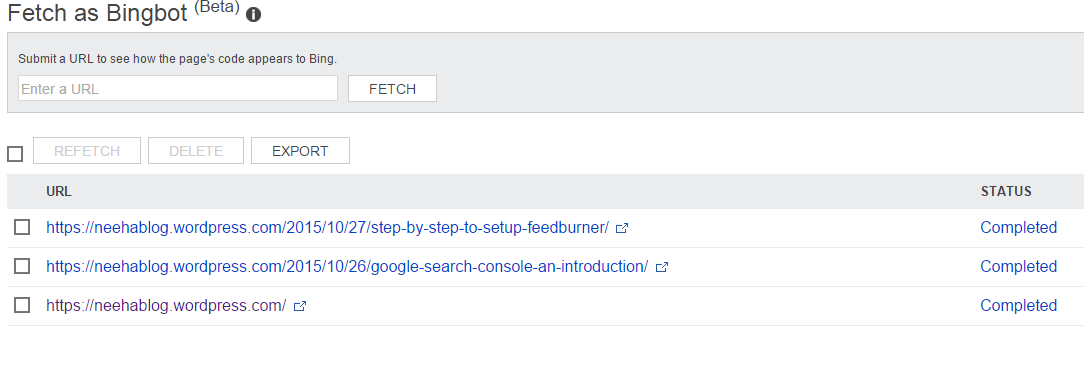
Select Fetch as Bingbot from the Diagnostic & tools section. Add your URL and click the Fetch button. Then the bingbot crawls your webpage and shows the current status.
Image courtesy:
1) topitideas.com