Content is the king of SEO. So it is important to keep quality content and remove unwanted or low-quality content. For this, we do the content audit. By using some performance metrics we can analyze the content and from that, we can understand which to keep, which to remove, and improve. The purpose of a content audit is to improve the domain quality, trust, and other ranking things on the site. Here we explain how to do a content audit.
The content audit is not a simple thing. If it is not done properly it will affect your site. The content is analyzed by using different metrics. We must have the inventory data and depending upon it we do actions.
It has three phases:
Inventory And Audit: The inventory of contents begins with the crawling of the site. The difference between the technical audit and content audit is, in technical audit crawls are mattered with crawlable content and in the content, audit crawls are concerned with indexable content. URLs are the unique identity of websites. Some URLs contain important content and are worth the entire application. But to get the effect of the URLs it may take one or two years. So in such cases, the process given below will help.
Analysis And Recommendations: In a large organization, it’s tempting to have a junior SEO do all of the data-gathering up to this point. We find it useful to perform the crawl our-self, as the process can be highly informative.
Let’s check how to do an Analysis.
Summary and Reporting: The content audit is very useful. The report should contain all details and recommendations. The clients are going to find the greater benefit in our final content audit report, which includes a high-level overview of our recommendations.
Crawl All Indexable URLs
Website crawl can be done by Screaming Frog crawler. Also collect URLs from Google webmaster tools, XML sitemaps, Google Analytics, the internal database of the e-commerce website and these URLs can be crawled in the crawler. Add these URLs to your main URLs and obtain a complete list of indexable URLs. But there are some URLs that are not actually indexable. So exclude them. You can avoid URLs like
- Error 4XX and Error 5XX
- Robots.txt and blocked URLs
- CSS file, JavaScript files, SWF files
- Images and redirecting URLs which have canonicalize to other URL
Crawling New Technologies
- Crawling of large websites
- Crawl only the indexable content. No need to crawl all URLs of the site
- Divide the site into crawlable parts
- If the site is too large you can crawl single directory at a time.
- Machine Upgrade
To hold data during the crawl time you need more RAM. To install additional RAM on your computer for this. It will improve performance.
- Change to proper URL
In WordPress-like sites, the URL structure may be like numbers. This is not good. So always add your keyword in the URL and it must be simple and meaningful. If the URLs contain numbers and are not meaningful one then redirect them to correct URLs.
- Adapt your tools
To get more from the crawler screaming frog provides speed adjustments, query strings, search depth, etc. To avoid hanging and data loss leave some GB to the spider.
- Use Other Tools
At the time of the content audit, there is a lot of bandwidth waste. This may be due to the crawling of the entire website and it may contain indexable URLs. There are some other tools too like Deep-crawl and Botify.
- Dynamic Mobile site crawling
In the mobile setup, there are two codes one for mobile and the other for desktop. But for both these versions, only one URL is there. Depending on the type of device the URL may vary. By using JavaScript frames works affect the speed in the mobile version.
Choose additional metrics
Crawlers will give URLs, metrics, titles, meta tags, word count, and descriptions. You also get information about internal and external links, traffic, etc. and by these, you can make informed data during the analysis of the content audit. URL profiler world well with screaming frog and URL profiler is the best for it.
Put the data on the dashboard
Do the work details in Excel and upload them to Google sheets later. Because while using Google sheets you may face performance issues. The dashboard creation is easy just add the action column and details column in the spreadsheet. The action column must have three options like leave as-is, remove and improve. The detail, column adds instructions for implementation.
Do the work depending on the content audit dashboard
Now you have all the data and you may work differently from others. Some content-related issues may cause algorithmic filters to look for these issues and start with them. This may cause penalty issues. For big websites, it is better to do content audits periodically.
Report Writing
The report should contain findings, recommendations, and next steps from the audit, and should start with an executive summary.
Recent Posts
- The Role of APIs in Modern Web Development
- The Role of College ERP Software in Streamlining Exam Management
- Building an Effective Link-Building Strategy in 2024
- A User-Friendly Learning Management System: Empower Success
- The Impact of Interactive Content in Modern Digital Marketing
- Modern college ERP software for seamless campus operations
- Efficient College Management System Software
- 7 Tips to Find Cost-Effective Website Development Solutions
- What You Need To Know About Influencer Marketing Strategies
- The Benefits of Custom WordPress Website Development