A college management software typically provides features for managing class scheduling and registration. This might include:
- Creating course schedules: Faculty and staff can use the college management software to create course schedules, including the days, times, and locations of classes.
- Managing enrollment and capacity: The Institute Management Software can track enrollment and capacity for each class, and can alert administrators or instructors when a class is full or has low enrollment.
- Allowing students to register for classes: Students can typically use the Institute Management System to browse available classes and register for the ones they want to take.
- Tracking prerequisites and restrictions: The college management software can track prerequisites and restrictions for each class, and can prevent students from registering for classes that they are not eligible for.
- Managing waitlists: If a class is full, the college management system can allow students to add their names to a waitlist. If a spot becomes available, the system can notify students and allow them to register for the class.
- Generating schedules: The college management system can generate schedules for students and faculty, showing which classes they are enrolled in and when they meet.
- Handling schedule changes: The college management software can handle schedule changes, such as course cancellations or time changes, and can notify students and faculty of any updates.