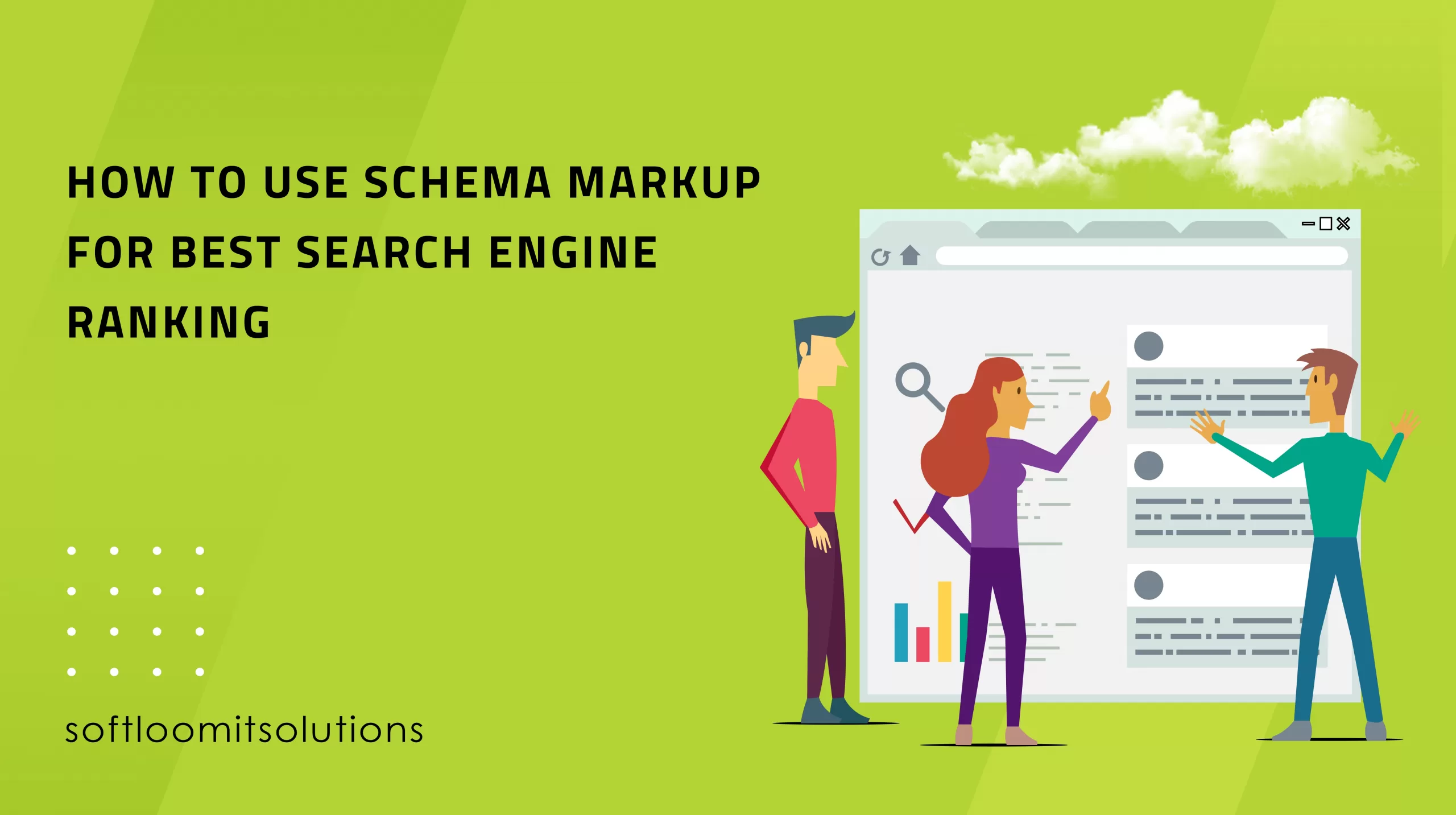SCHEMA MARKUP
SCHEMA MARKUP knew schema, is a semantic vocabulary of standardised tags that are added to a page’s HTML. Additionally, these tags help search engines understand the contents and context of your webpage and better represent it in the search engines. It is equally important to know that Schema Markup helps in SEO ranking.
If the above information has made you confused. Let me explain it with a simple example.

<script type=”application/Ld +Json”>
{
“@context”: “http://schema.org”,
“@type”: “Article”,
“headline”: “Google’s MUM: Search Updates and SEO Implications”,
“author”: {
“@type”: “Person”,
“name”: “Andrei Prakhar Evich”
},
“Date Published”: “2021-11-16”,
“image”: “https://cdn1.link-assistant.com/upload/news/post/427/1637067065.png”
}
</script>
The above code describes the main body found on the page in a format that is easily penetrable by search engines. Google tells the basic information like the article’s name, the author and when it was published on crawling of these pages.
Besides the improvements we make on the way we communicate information to Google, schema markup brings up various benefits that can directly impact organic traffic and appearance in the search.
HOW TO ADD SCHEMA MARKUP IN SEO?
First when it comes to the schema markup implementation on your site, you have two options:
- Markup Generators (for beginners)
- Manual Markup
MARKUP GENERATOR
Schema markup generators help you prepare structured data markup even if you don’t have any coding skills. In most cases, SEOs and other website owners use the Google structured data markup helper.
- HOW DOES THE MARKUP GENERATOR WORK?
The steps involved in the markup generator are quite easy, all you need to do is choose a schema type and then mark out all the required elements on your web pages. Tool will generate a piece of code that we can add to our page once the specifying of the elements is completed.
- The other markup generators that offer schema types are:
- Hall analysis schema markup generator
- Merkle schema markup generator
- Schema builder extension for Chrome

MANUAL MARKUP
Manual markup is only used when the schema type doesn’t match the markup generator. In such cases, manual markup is used. It is equally important to note that the coding is very easy and that only certain values need to be changed when they are used. Further markup can also be done manually, even without any knowledge of coding.
There are two ways in which manual markup can be done:
JSON-LD
JSON-LD is a more popular method of adding schema markup manually. This method is also recommended by Google. It’s also said to be easier to understand and work with than microdata or other outdated formats.
In the example, in the beginning, was an LSON-LD code. If that was skipped, here it comes again:
<script type=”application/Ld +Json”>
{
“@context”: “http://schema.org”,
“@type”: “Article”,
“headline”: “Google’s MUM: Search Updates and SEO Implications”,
“author”: {
“@type”: “Person”,
“name”: “Andrei Prakhar Evich”
},
“Date Published”: “2021-11-16”,
“image”: “https://cdn1.link-assistant.com/upload/news/post/427/1637067065.png”
}
</script>
The script above is added to the <head> section of the page and tells search engines the following information:
- Context: Specifies the vocabulary (schema.org).
- Type: Specifies the Schema type we used.
- Name: Tells Google what’s the name of the article.
- Author: Tells Google who wrote the article.
- Date Published: Article published date is specified.
- Image: Links to the cover image of the article.
Further the JSON-LD has a very basic structure and it is very easily understandable by anyone.
MICRODATA
Microdata is less popular than JSON-LD and is used in rare cases when you are targeting search engines. For example, Yandex doesn’t support JSON-LD. Also, microdata is very different from JSON-LD and a little complex too.
Here is an example of microdata:
<div item scope item type=”http://schema.org/Article”>
<h1 itemprop=”headline”>Google’s MUM: Search Updates and SEO Implications</h1>
<span itemprop=”date Published”>November 16, 2021</span>
</div>
Here’s what these values stand for:
- Item scope: Creates an item and tells you that the rest of the element describes it.
- Item Type: Specifies the vocabulary and Schema type (Article).
- Item prop: Specifies the property (headline, Date Published).
SCHEMA MARKUP HELPS IN SEO VALUES BY ADDING TO YOUR WEB SITES
At present, the number of schemas available based on the content you want to mark is 792. Out of those, here are the 9 most important schemas that carry the most SEO value.
- Person Markup
- Organization/Local Business Markup
- Product Markup
- Breadcrumbs Markup
- Article Markup
- How to Markup
- FAQ Page Markup
- Recipe Markup
- Video Object Markup
Person Markup
In Person Markup method, the search engines are provided with basic information about an individual mentioned on the web page. A good place to apply this markup is the author’s bio section or any page on your website where you mention members or partners.
SEO VALUE
The tangible benefit of applying the person schema may be a pretty complete knowledge graph with all the details about a particular person.
Organization/Local Business Mark up
Organization/Local business is a schema added mainly to a site that runs a company. Once these schemas are included on your homepages, or the about us page or contact us section of your website, it will help establish your business details with Google.
SEO VALUE
When the schema is provided to a site with all the appropriate details, like company or brand ,then Google rewards then webpage with a knowledge graph. Especially if you run a local business then there are more chances to call attention in the knowledge graph when someone searches for the store, restaurant,etc.
Product Mark up
The product markup is added to your site if you are running a product page, as it enhances the appearance of the items that you sell in search results.
SEO VALUE
Once you put this schema on your product page, then it will help you stand out as Google awards you with a detailed search snippet.
Breadcrumbs Mark up
Breadcrumbs mark up is helpful for users to steer through your website effortlessly. Further, it helps to see the page position in the website’s ranking. This markup transfers this kind of experience to your search snippet on Google.
SEO VALUE
With the breadcrumb’s markup schema, it helps the users easily understand the ranking of your website by breaking up the URL. Without it, these often lack friendliness.
Article Mark up
The Article schema is one of the most popular markups that can be easily added to your blog posts and articles. This schema helps Google to get the basic information about your author’s information, the date it was published, etc.
SEO VALUE
The Article markup helps Google to better understand your content and gives it an extra clue as to what image, headline text, and date of publication should be provided in search results.
How to Mark up
How to Mark up is applicable on sites where goals are achieved thorough a step by step process. Like how to paint a wall or how to change a tube light. Besides, this markup, you can use videos and images in addition to text.
SEO VALUE
Once the how-to pages are properly marked then google will award you with rich snippets, describes your how-to steps. Moreover, these snippets can either be text-based or in images.
FAQ page Mark up
FAQ Markup uses pages with a list of frequently asked questions with short and comprehensive answers.
SEO VALUE
The FAQ page schema takes the questions and answers from your FAQ page and combines them into rich snippets for search engines.
Recipe Mark up
Recipe markup is used when you run a cooking blog, this markup lets you add structured data to your recipes and better communicates the cooking process to google.
SEO VALUE
The recipes that are properly marked will be displayed at the very top of the SERP in the recipe’s carousal. The benefit for the users will more likely be that they click on the featured snippet, rather than scroll down the search results page.
Video Object Mark up
Lastly, the video object mark up is provided for the videos hosted on your websites. This type of schema gives basic information about your videos to Google.

SEO VALUE
Videos with properly applied markup can be featured in the videos block at the top of a SERP. Moreover, the videos can also appear in the video search results, Google images and google discover. Further Schema is a great way to reach your content to more users, and finally Schema Markup helps in SEO ranking.
COMMON SCHEMA MARKUP MISTAKES TO AVOID
- DON’T SKIP MARKUP VALIDATION
- DON’T ADD MARKUP NON-EXISTING CONTENT
- DON’T ADD PAGE-SPECIFIC MARKUP SITEWIDE
- DON’T VIOLATE GOOGLE’S GUIDELINES
For any further reference on how Schema Markup helps In SEO, please refer to the Softloom website: